Help Center
Find answers to your frequently asked
questions about our services here
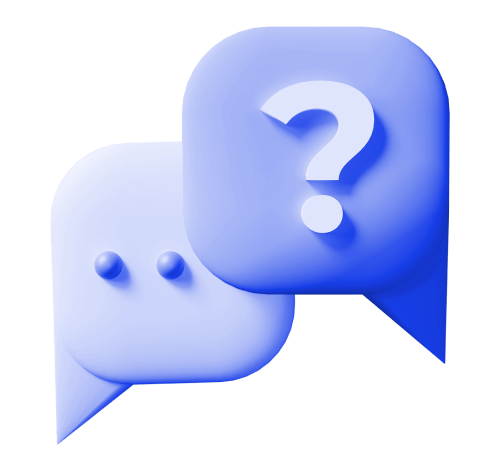
FAQs
We are always happy to help and resolve your doubts. Your satisfaction is our
priority, and we are happy to assist you at any time!
How do I register?
To register with us, you must follow these steps:
1. Go to app.efyfinance.com/register
2. Register your email and create your password
3. Confirm your account by opening your email and clicking on confirm
And that's it, you'll have your account with EFY Finance in no time!
How do I make a deposit?
You just need to follow these steps:
1. If you already have your EFY Finance account, go to app.efyfinance.com and click on "Deposit"
2. Choose the asset you want to deposit, copy the sending address or scan the QR code of the stablecoin you selected. Remember to verify that it is the same network from which you will transfer your stablecoins.
3. Go to your favorite wallet and send the amount to the address you copied
And that's it, your funds will be credited to your EFY Finance account instantly!
What steps should I follow to make my first investment?
Steps to Invest:
1. Once your stablecoins are deposited in your EFY Finance account, go to app.efyfinance.com and click on "Invest"
2. Enter the amount you want to invest and select the term for which you want to fix your investment
And that's it, your investment will start immediately, and you will be able to see the returns generated daily in your EFY Finance account!
Can I have referrals?
Of course, just invite a family member or friend to invest in EFY Finance and receive great benefits for each referral. Learn more about the terms and conditions at efyfinance.com
How to transfer the returns generated from an investment to available balance?
1. Find the investment from which you want to transfer the returns
2. Click on "Withdraw"
3. Look for the action button shaped like two arrows in the action buttons on the right side of the list
4. A window will open where you only need to enter the amount you want to transfer to your available balance
How can I delete my account?
From the web
1. Log in to your account with your credentials
2. Go to the profile section located in the upper right corner in a dropdown menu
3. Look for the "Delete Account" option
4. Click on that option and follow the instructions provided to confirm the deletion of your account
5. Once you complete these steps, your account should be permanently deleted. Remember, this action is not reversible
From my mobile app
1. Open the app and go to the gear icon in the upper right corner of your screen
2. Select "Account Settings"
3. Follow the steps provided to delete your account
4. Remember, this action cannot be undone.